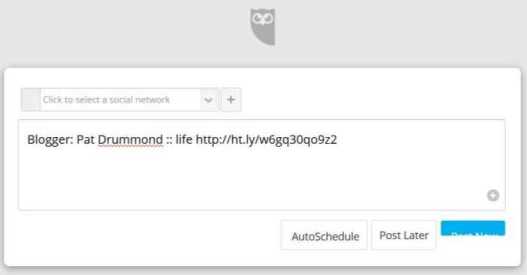| PDQ LIBRARY | |
|---|---|
| DOWNLOADS | |
| MY SOFTWARE | |
| WEB SEARCH | |
| VIRUSES | |
| SPY-WARE | |
| HOAXES | |
| PHISHING | |
| DOMAIN NAMES | |
| COOKIES | |
| SPAM | |
| COUNTRY CODES | |
| PROVINCE CODES | |
| HTML | |
| CSS STYLE | |
| FTP | |
| WIRELESS | |
| LINKS | |
| CONTACT US |
 Hootlet for Hootsuite.com
Hootlet for Hootsuite.com
If you use Hootsuite.com to post to all your social media accounts, you need a "Hootlet" to create posts with a link to the current page in your browser. Since Firefox does not have an addon (Chrome does), here is a solution you can create yourself using a simple bookmark.
If you don't have an icon for "Bookmarks" in your browser's Toolbar, add it first. Now open your bookmarks ("show all bookmarks") for editing and create a "new bookmark" at the very top called ~~ Hootlet ~~. Then copy the code below and paste it into the bookmark's address. Your bookmark is now called a bookmarklet (one with a script instead of a URL).
When you click on this bookmarklet, you will see a new page/tab like the one shown below. It has a drop-down list to choose one of your accounts, a text box pre-filled with the page title and link. You may edit the text box with your own comments, hashtags, etc. There are three buttons to choose when you want to post it using Hootsuite: now, later, or automatic (using your Hootsuite account settings). Happy hooting!